Ultimate Guide to MagicBands at Walt Disney World
Updated: April 16, 2024
MagicBands made its debut in 2013 as a component and enhancement of MyMagic+, a system allowing guests to plan and experience their Disney World vacation in a whole new way. The suite introduced and incorporated MagicBands along with My Disney Experience.
This feature and souvenir accessory uses short- and long-range RFID technology to make visits to Disney World more convenient and exciting. MagicBands allow guests to charge purchases to their Resort hotel rooms, get on-ride PhotoPass photos and effects, tap into the Parks, and more.

What is a MagicBand?
Worn on the wrist, or carried in a special holder, the often-colorful MagicBand is an all-in-one device that connects all the vacation choices you make online with My Disney Experience.

You can use a MagicBand to enter a Disney Resort hotel room, purchase food and merchandise, and enter Walt Disney World theme parks and water parks. Plus, the MagicBand provides Genie+ access to those Lightning Lane reservations guests make in My Disney Experience.
The original MagicBand could be worn only on your wrist. The next generation of the MagicBand — MagicBand 2 — was introduced in late 2016. MagicBand 2 features a new design, making it even more customizable and versatile while maintaining the same convenience as the original MagicBand. The “gem” or fob (the centerpiece) of the band can be removed (with a tiny screwdriver) and put in an assortment of accessories so that it can be worn or carried in other ways than on the wrist.

In 2022, Disney launched MagicBand+, which maintained all of the functions and style of the MagicBand 2 version but now includes enhanced features to interact with the environment within the parks, like activating interactions with Golden Statues and lighting up with fireworks displays.

Now, the original MagicBand and MagicBand 2 can still be used around the resorts and parks but have ultimately been phased out, and MagicBand+ is the main option in this wearable technology.
What Does a MagicBand Look Like?
MagicBands are flexible plastic wristbands that resemble watches or bracelets. The basic, solid-color MagicBands come in a variety of colors: pink, blue, red, green, orange, gray, purple, and yellow. You can choose which color you prefer when you order them in your My Disney Experience (MDE) account.
Additional colors and character-adorned MagicBands were introduced in 2017.
 |
 |
How does it work?
MagicBands use Radio Frequency (RF) technology and can be read by short and long-range readers located at the Walt Disney World Resort.
Your MagicBand is linked to your My Disney Experience account, which holds all the information relating to your vacation: your hotel and dining reservations, Genie+ selections, and PhotoPass photos. Your MagicBand can also act as your Disney Resort room key. Also, if you wish, you can associate a debit or credit card to your MagicBand so that you can use it to pay for your purchases. (These purchases are actually billed to the credit card on file for your room and will appear on your bill at the end of your stay.)

To use the MagicBand to enter a theme park or water park or to take advantage of your Genie+ and Lightning Lane selections, touch the Mickey head on the band to the Mickey symbol you’ll find at the turnstile touchpoints. When the light on the Mickey head turns green, you can enter the park. Alternatively, Disney cast members may use a handheld scanner to read your MagicBand’s information, including admission tickets.

Similarly, when you wish to make a purchase using the MagicBand, you touch the Mickey to the device at the cash register and enter your Personal Identification Number (PIN) to complete the transaction.
To use your MagicBand to enter your Disney Resort hotel room, touch the Mickey head on the band to the RFID reader located near the handle of your room door.
TIP: If you have less flexible wrists, try fastening the band so that the Mickey head is on the inside of your wrist. This technique causes much less contortion than having to flip your wrist over for kiosks and other point-of-sale areas. Of course, with the new MagicBand 2, you can use the band’s “gem” in a special carrier that won’t require you to wear the band on your wrist if that approach is more comfortable for you.
Who can use a MagicBand?
Any Walt Disney World guest can use a MagicBand. They are available for purchase online at the Disney Store, or at most gift shops and retail locations throughout Disney World.
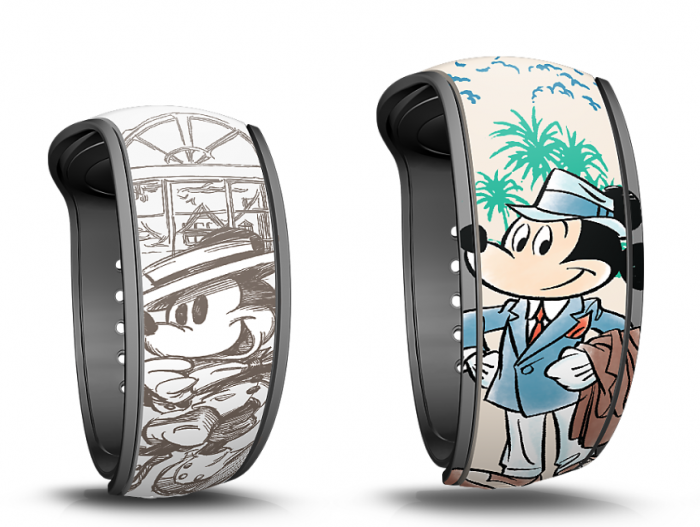
Disney Resort Guest MagicBands
If you are staying at a Walt Disney World Resort hotel, you have the option to customize and order your MagicBands online at least ten days before your arrival at Walt Disney.
- Create or sign into your Disney account.
- If you have not already done so, link your reservation number to your Disney account.
- Customize your MagicBands here.
NOTE: MagicBand orders cannot be shipped to all countries.

If you don’t have time to order your MagicBands before your vacation, you may be able to obtain them once you arrive at your hotel, but you may not have your choice of color. If you order them within the ten-day window before your arrival, your MagicBands can usually be picked up at your Resort’s front desk.
Annual Passholder MagicBands
If you are a Passholder, you can also order a MagicBand, even if you are not staying at a Disney Resort hotel. For instructions on ordering, see a full “how-to” blog here.

Day Guest MagicBands
If you are not a Passholder and are not staying at a Disney Resort hotel, Disney considers you to be a “day guest.” MagicBands are not automatically shipped to you when you purchase your tickets; however, you may purchase Them at merchandise locations once you arrive at Walt Disney World or online at the Disney Store.
NOTE: The “touch to pay” option (which entails linking a credit or debit card to the MagicBand) is not available for day guests.
How much do MagicBands cost?
Offsite “day” guests (or anyone who wants a more interesting MagicBand) can order a MagicBand in advance from the Disney Store. Prices start around $34.99 and go up to $60+ for limited edition MagicBands.
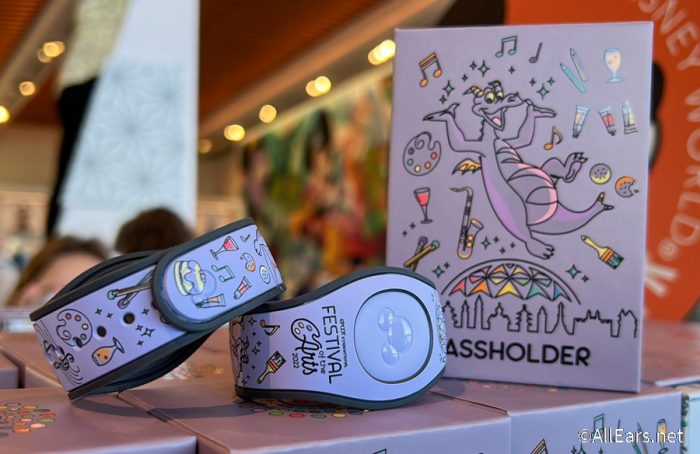
Multiple MagicBands
If you have multiple MagicBands in your account from various trips (or because you like to collect a variety of designs), you can manage your MagicBands (linking, activating or deactivating them) on the My Disney Experience website or via the mobile app.
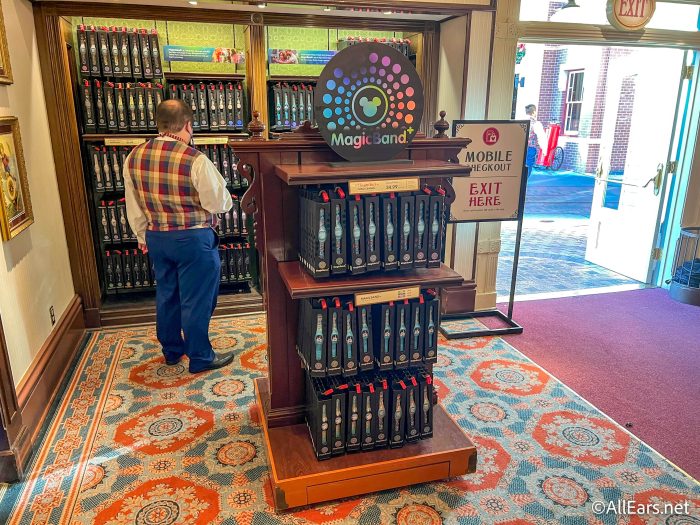
Know, too, that if you plan to stay at a Disney Resort multiple times, you can decline a complimentary MagicBand. In this case, you’ll use one of your older MagicBands instead of getting a new one.
MagicBand Extras
In addition to park entry, you can also use your MagicBand to identify yourself when you pass through theme park parking plazas (parking can be charged to your room) and when you pass through security at a Resort. For example, if you want to enter a Resort for your Advance Dining Reservation, you’ll likely have your MagicBand scanned by security when you drive in.

You can also use your MagicBand for your PhotoPass/Memory Maker photos, including animated magic shots. And if you enjoy an attraction with an on-ride PhotoPass photo, your MagicBand will allow that image to be automatically associated with your account, too!
Click here to review the complete list of rides with on-ride PhotoPass!
NOTE: Guests without MagicBands can associate attraction photos with RF-enabled media (i.e. your Park ticket card) when there are photo touchpoints after the ride.

Occasionally an attraction will read your long-range RFID within the MagicBand to interact with you on the ride. The most noticeable of these is on ‘it’s a small world’ where guests’ names appear on the goodbye signs at the end of the ride.
Lost MagicBand
If you lose your MagicBand, deactivate it using your My Disney Experience account online or on the mobile app so that no one else can use it. If you are at Walt Disney World, notify Guest Relations or your hotel’s Lobby Concierge, and they should be able to issue a replacement band for you. The replacement may be charged.

MagicBands and Pools
Your MagicBand is waterproof, so you can wear it swimming or even in the shower. In fact, to enter pool areas at Disney Resorts now, you need to scan your MagicBand to open the gate.

MagicBands and Privacy
MagicBands are part of Disney’s My Magic+ and My Disney Experience. Disney says that MyMagic+ was built with extensive privacy controls from the outset and is completely voluntary. To further protect your privacy, your printed name appears on the inside of your customized band, and you can choose to customize your band with a different name if you want.
Learn more about Disney’s privacy and data collection policies and how RF technology is used in MagicBands and cards here.

If you prefer to use a plastic RF card for admission/room entry instead of a MagicBand, simply request it at your Disney Resort hotel. The RF cards cannot be detected by long-range readers as the MagicBands can, but they can be used with short-range readers like when you tap into the Park or need to tap into your Resort room.





















